|
Main page > GSM products > SIM Cards and adapters > Cards bulk pack > 5 x Gevey All in One (No Cut SIM) for iPhone 4S + USB programmer
|
 |
We are sorry but product that you are looking is no longer available in our offer - there are available other similar products with similar functions:
For more information contact with us.
5 x Gevey All in One (No Cut SIM) for iPhone 4S + USB programmer

Price:
29,00 EUR w/o VAT
5 x Gevey All in One (No Cut SIM) for iPhone 4S + USB programmer it's latest version of Gevey SIM that don't need any more cutting of your original SIM card. New Gevey AIO No Cut can reprogrammed using special reader to act as a different version of card. It's first card type that you can easily reprogram without need to purchase new card type - within 1 minute it can be ULTRA, SUPREME, PRO PLUS, PRO edition. By using latest update it can also act as iPhone activation card.
Supported models:
Apple iPhone 4S
Supported iOS/baseBand for iPhone 4S: - you need gevey programmer to use 4S update, can be purchased seperatly
iOS: 5.0.1, 5.1, 5.1.1
BaseBand: 1.0.11, 1.0.13 , 1.0.14, 2.0.12
You can reprogrammed card to one of below version in 1 minute:
Card works with the original, unmodified Apple Software as well as modified one (jailbreaked). To use card on jailbreaked phones you must upgrade software to v3 or v4 version by using our programmer that are sold separately. Factory sold card will work only on original SW
GEVEY IPHONE ACTIVATION CARD
GEVEY ULTRA
GEVEY SUPREME
GEVEY PRO PLUS
GEVEY PRO
GEVEY ORIGINAL

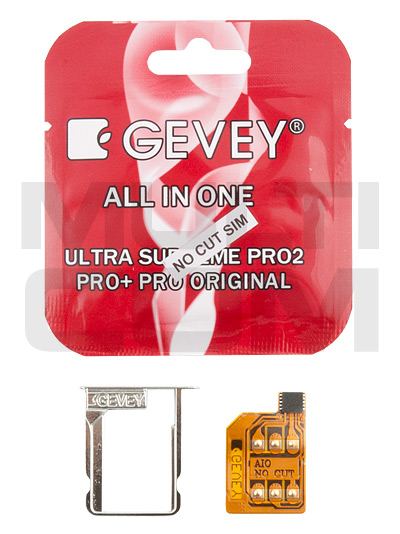
How it's works ?
Gevey SIM works by using emergency number 112 dialing exploit in iPhone. BY using this you can run any SIM card into locked phone. Usage of SIM are very simple according instruction below.
* Step 1: Turn of your iPhone 4S and insert your SIM card and Gevey Together with the metal SIM tray provided.
* Step 2: Turn on your iPhone and wait for the SIM Welcome menu to show and then select accept.
* Step 3: At the beginning a no service message will show on your iPhone. Do not do anything and wait until you see one signal bar appears on the top left corner.
* Step 4: After you see the signal bar you dial 112 and hang-up within 2 seconds.
* Step 5: Turn on the Airplane Mode and then turn off right away. Your iPhone will show SIM Failure and then No SIM Card Installed.
* Step 6: Signal will show up after a few seconds.
How to install:

Complete contains:
- 5 x Gevey All in One SIM (No Cut SIM)
- 5 x SIM tray for iPhone 4S
- USB programmer
We offer 3 months warranty for this product
Supported models:
Supported iOS/baseBand for iPhone 4S: - you need gevey programmer to use 4S update, can be purchased seperatly
iOS: 5.0.1, 5.1, 5.1.1
BaseBand: 1.0.11, 1.0.13 , 1.0.14, 2.0.12
You can reprogrammed card to one of below version in 1 minute:
Card works with the original, unmodified Apple Software as well as modified one (jailbreaked). To use card on jailbreaked phones you must upgrade software to v3 or v4 version by using our programmer that are sold separately. Factory sold card will work only on original SW

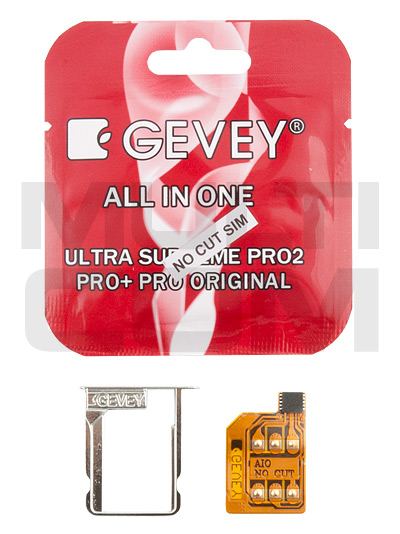
How it's works ?
Gevey SIM works by using emergency number 112 dialing exploit in iPhone. BY using this you can run any SIM card into locked phone. Usage of SIM are very simple according instruction below.
* Step 1: Turn of your iPhone 4S and insert your SIM card and Gevey Together with the metal SIM tray provided.
* Step 2: Turn on your iPhone and wait for the SIM Welcome menu to show and then select accept.
* Step 3: At the beginning a no service message will show on your iPhone. Do not do anything and wait until you see one signal bar appears on the top left corner.
* Step 4: After you see the signal bar you dial 112 and hang-up within 2 seconds.
* Step 5: Turn on the Airplane Mode and then turn off right away. Your iPhone will show SIM Failure and then No SIM Card Installed.
* Step 6: Signal will show up after a few seconds.
How to install:

Complete contains:
- 5 x Gevey All in One SIM (No Cut SIM)
- 5 x SIM tray for iPhone 4S
- USB programmer
Warranty
We offer 3 months warranty for this product












